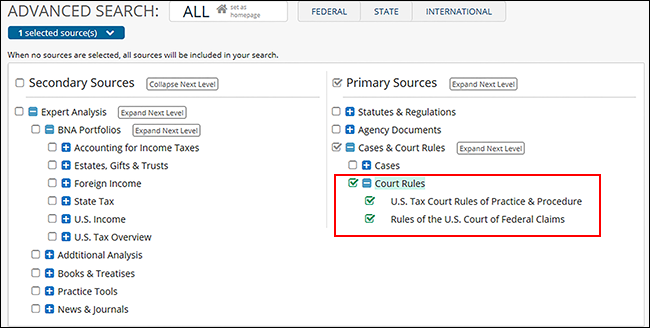Cases & Court Rules
Browse Federal Cases on the Cases & Court Rules frame; access State Tax cases in the Primary Sources frame.
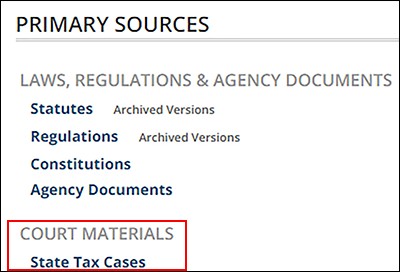
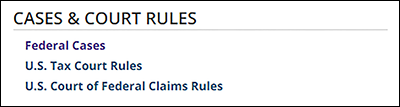
To search, use the Advanced Search template:
- Select a specific Practice Area or All to be searched.
- Select specific content files to be searched.
- Enter a Keyword(s) or Citation. Auto-complete is available on Advanced Search.
- Click the Info Icon
 to view connectors.
to view connectors. - [Enter] or click the Search icon
 .
.
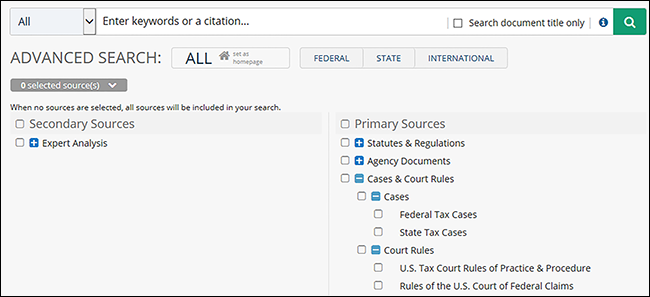
Cases
Bloomberg Tax provides direct access to 300,000 federal and state tax-related cases, including federal tax cases back to 1913. Subscribers can also access many non-tax cases from the Bloomberg Law database through the BCITE citation tool and search results. Cases include:
- U.S. Circuit Court Tax Opinions
- U.S. District Court Tax Opinions
- U.S. Bankruptcy Court Tax Opinions
- U.S. Tax Court Opinions
- U.S. Court of Federal Claims Opinions
- U.S. Supreme Court Tax Opinions
Cases display with the option to view Pagination, links to Jump To other sections of the case, BCite Analysis, and Show/Hide Headnotes (as available). Click General Info to view or close the BCite Analysis display and print, email, or add the case to your Workspace.
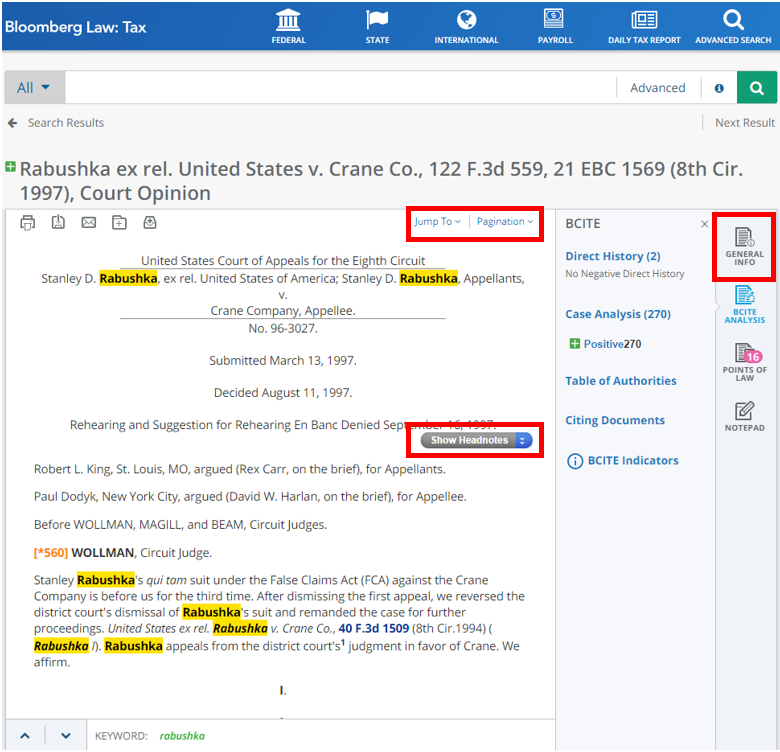
BCITE
BCite, displays composites of the Direct History and Table of Authorities for your case. Easy to use indicators that denote Positive, Distinguished, Caution, Superseded by Statute, and Negative references allow you to immediately see how other cases have treated your case. Click Here to view description of BCite Indicators.
On The Search Results page, BCite displays to the right of the case. Click the tabs, Direct History, Case Analysis, Table of Authorities or Citing Documents. Every case displays the BCite treatment next to its caption and the composite treatment is visible on the right rail.
Direct History : Shows other opinions relating to your case. This includes cases with the same controversy or opinions resulting from related appeals.
Case Analysis : Shows other cases that have cited your case and includes extracts showing the exact language used by the citing court. You can sort or filter by Date, Citation Frequency, Citing Case Analysis, Citing Case Status, Court and/or Judge.
Table of Authorities tabs : Shows how your case treats the cases that it cites. It also provides an overall treatment icon for each of those cases. You can sort or filter by Date, Citation Frequency, Cited Case Analysis, Cited Case Status, Court, Judge and/or Order of Appearance in your case.
Citing Documents : Shows Court Opinions, Regulatory & Administrative Materials, and Secondary Materials that have cited your case. The documents are arranged by the relevant collections, e.g.: Portfolios, Cases, News & Journals, Treatises, etc.
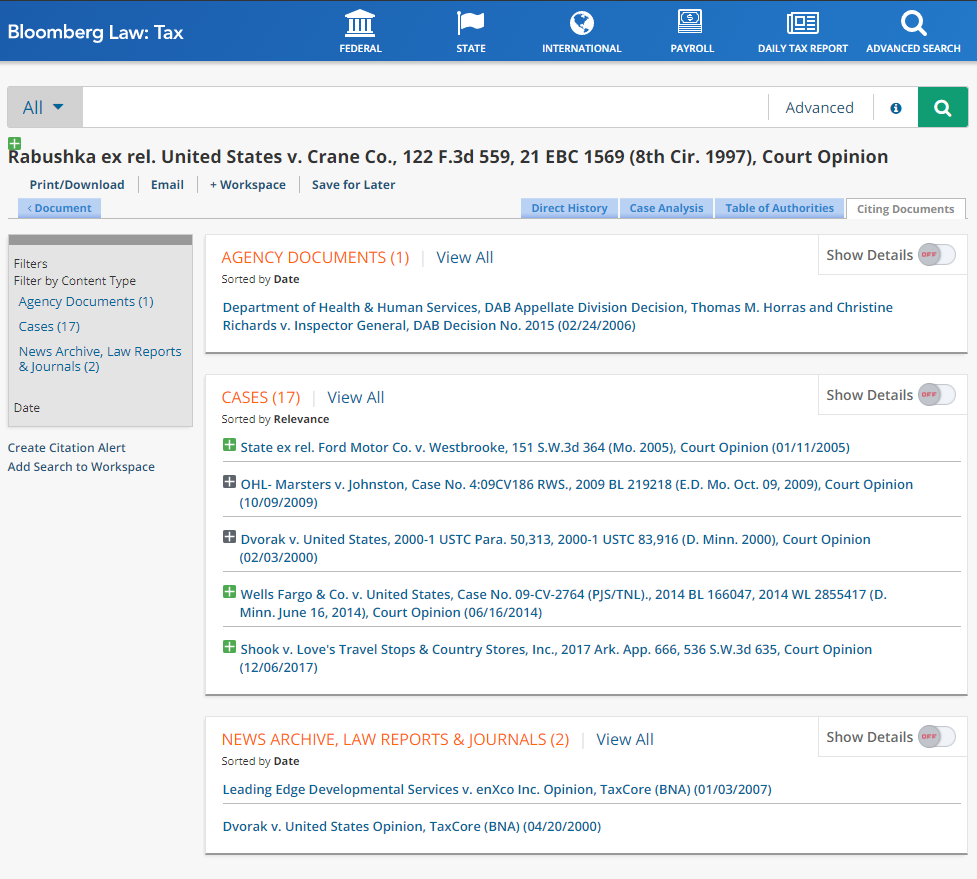
In addition to Federal Cases, BCITE Analysis is available for IRS Revenue Rulings and Revenue Procedures
BCITE Cases
Click Direct History or Case Analysis to view the entire BCITE Analysis for a case.
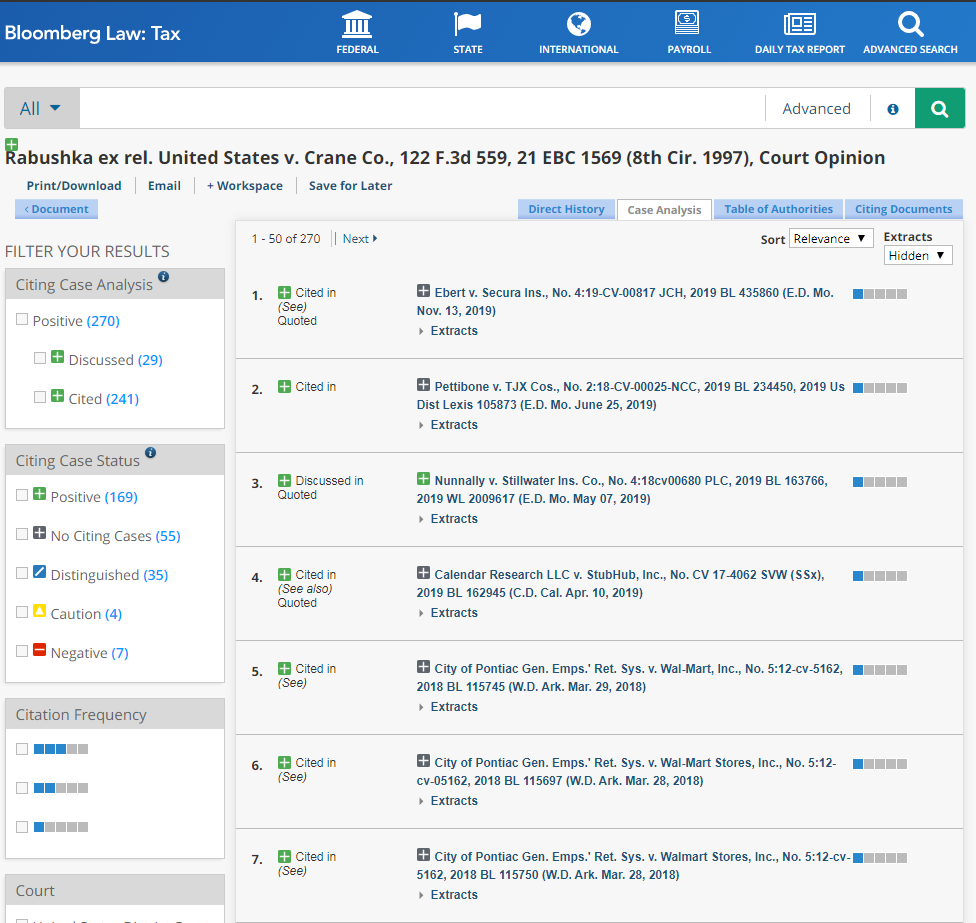
Options to filter results are in the left column. Use the tabs to view Direct History, Case Analysis, Table of Authorities,and Citing Documents. Each tab can be filtered, and has additional options to sort, view/hide extracts.
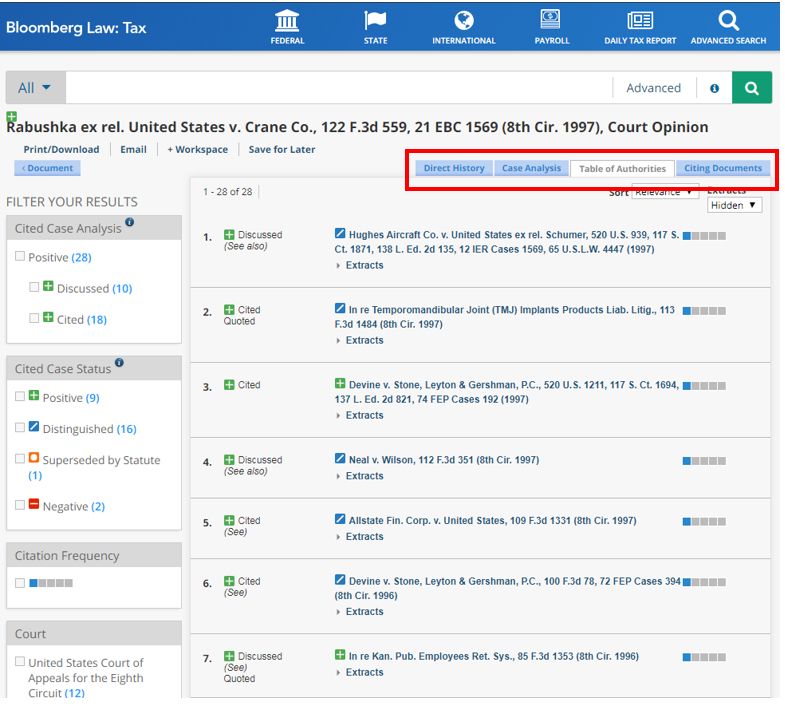
BCITE IRS Agency Documents
BCite Analysis is available for selected Revenue Rulings and Revenue Procedures.
Icons in color indicate BCite analysis is available for this IRS agency document. The color provides additional information: Positive, Distinguished, Caution, Superseded by Statute and Negative. BCite is not available for documents marked in gray. Explanations of the IRS Agency BCITE Indicators can be found HERE.
.jpg)
Click the link to CITE ANALYSIS to view the document history, analysis and citing documents.
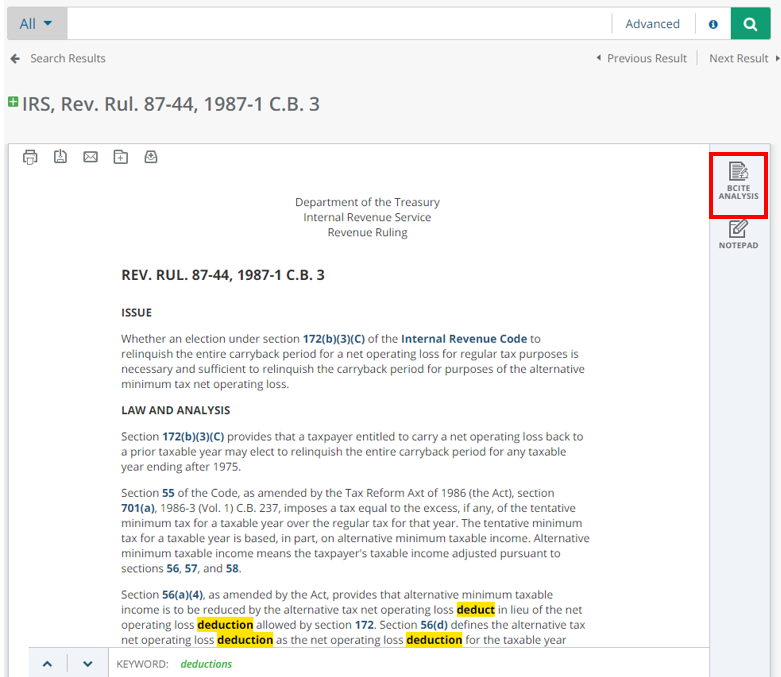
Use the tabs to access additional information about this IRS agency document.
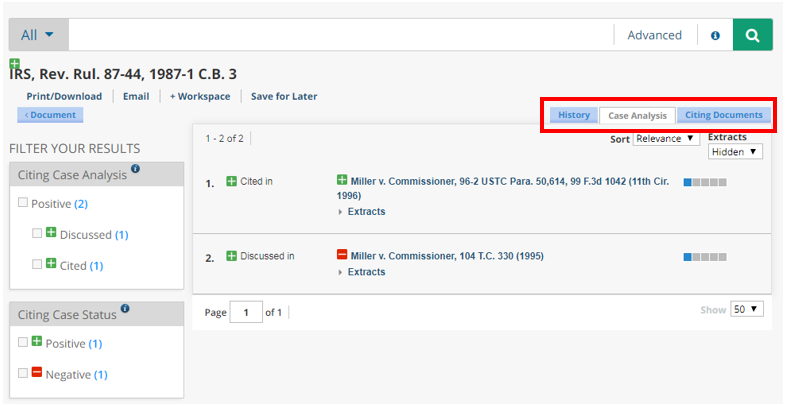
Headnotes and Classification Outlines
Bloomberg Tax Headnotes are available on editorially-selected cases and administrative decisions.
Bloomberg Tax Classification Outlines are created and indexed by Bloomberg Tax's subject-matter specialists-organize areas of law by topic. Search or browse classification outlines to find relevant headnotes and their related cases by topic, keyword or classification number.
Bloomberg Tax analyst-editors use their expertise within specific practice areas to determine what the most important cases are and write headnotes that analyze the rulings in each case, rather than just black letter law.
How to Access Bloomberg Tax Headnotes
From an opinion or decision, use the View/Hide Headnotes button
The headnotes are assembled by topic into the practice area-specific Bloomberg Tax Classification Outlines, which can be browsed.
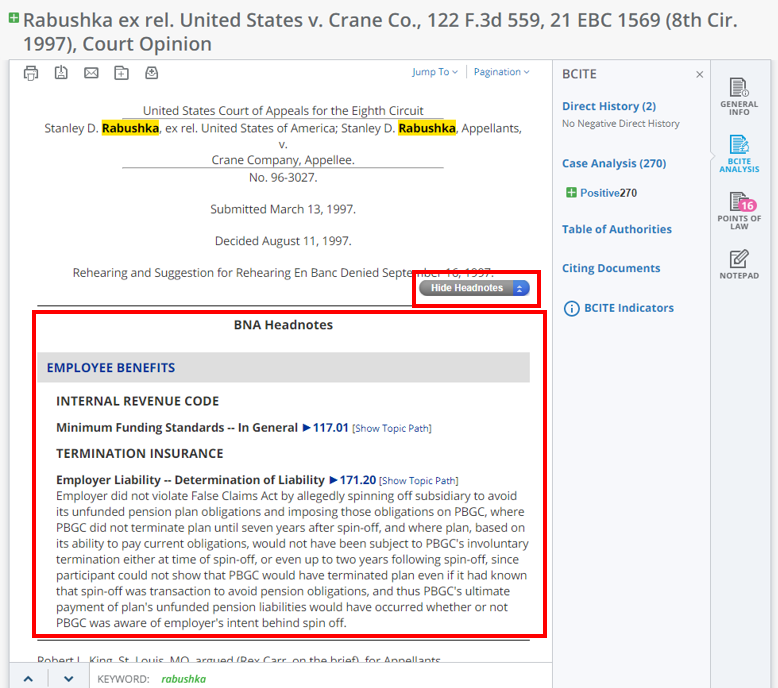
Copy with Citation
Copy with Citation helps you save time researching and writing by enabling you to copy the text you want from a court opinion with the pinpoint citation included, as well as capture source information when you copy text from statutes, regulations,Bloomberg Law Reports, Portfolios and selected news articles.
How to Copy with Citation
- Load the Court Opinion from which you want to copy.
- Highlight the text you want to copy and look for the Copy with Citation button.
- Click on the Copy with Citation button and you will then see a new grey pop-up displayed with your selected text and extracted citation highlighted and ready for copying and pasting into your other document(s).
- You can then use Ctrl+C on your keyboard, or right-click your mouse to copy the highlighted text and then paste your highlighted text with the source information into your document.
Load a Court Opinion and highlight the text you want to copy. Look for the "Copy with Citation" button that is displayed on top of your selection.
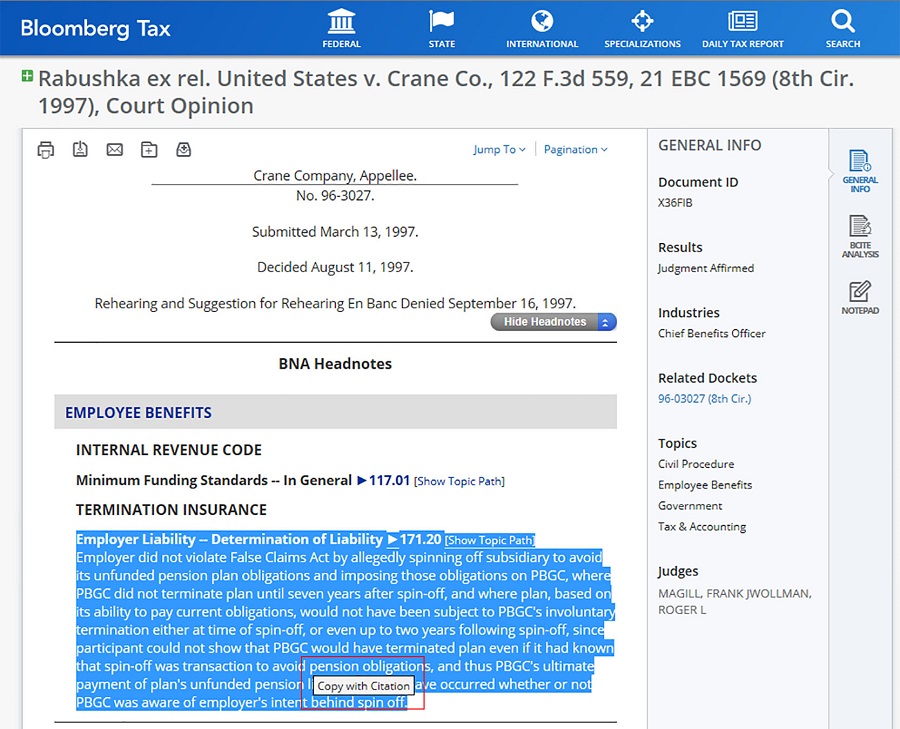
Once you click on "Copy with Citation" button, a grey pop-up that displays your selected text will appear. Your selected text and extracted citation is now ready for copying and pasting into your document(s).
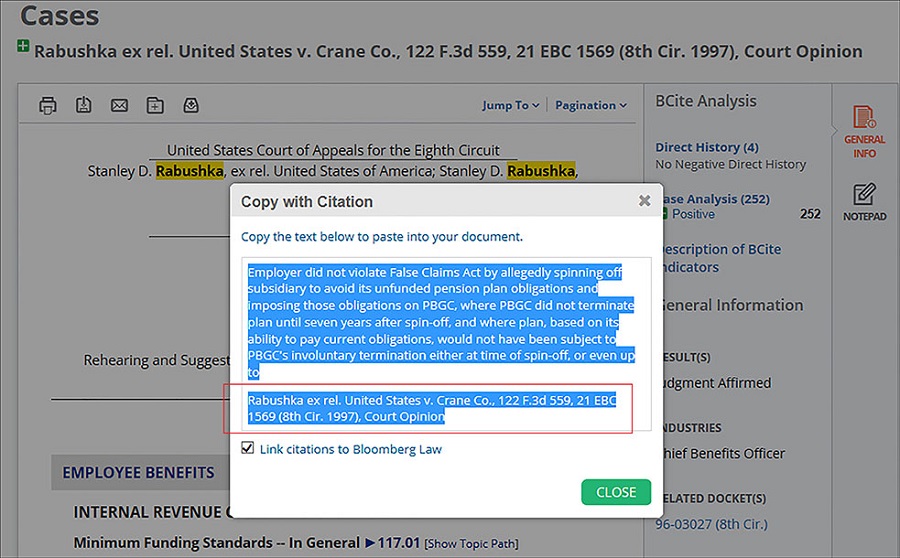
The Source citation displays when the text is pasted into a document etc.
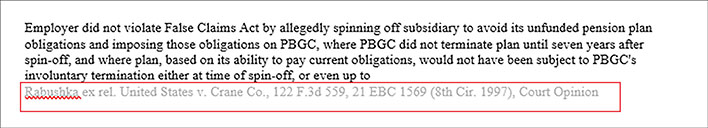
Court Rules
Search or browse Federal Court Rules for the U.S. Tax Court and U.S. Court of Federal Claims.
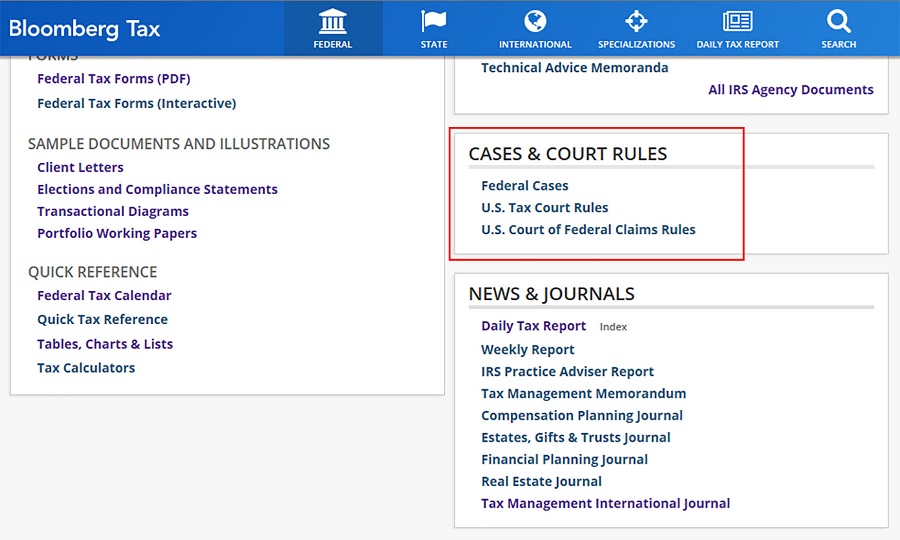
Browse using the + and – signs. To search, use Advanced Search.
.jpg)
To simultaneously search Court Rules, use Advanced Search.